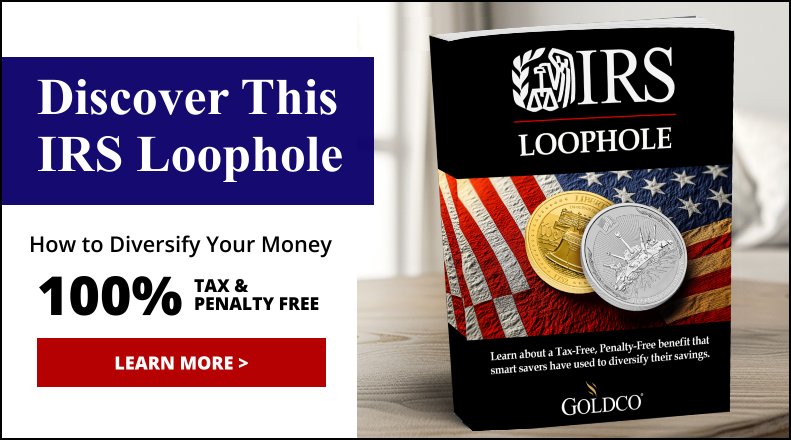How to File 1099 Forms Electronically with the IRS – Step by Step Guide
Contents
- 1. Gather Necessary Information and Forms
- 2. Choose an Authorized IRS e-file Provider
- 3. Set Up an Account with the Chosen Provider
- 4. Enter Information for Each 1099 Form
- 5. Review and Validate Information
- 6. Submit Forms to the IRS
- 7. Pay Any Required Fees
- 8. Receive Confirmation of Submission
- 9. Notify Recipients of Their 1099 Forms
- 10. Keep Records of Filing for Future Reference
- What Are the Benefits of Filing 1099 Forms Electronically?
- What Are the Different Types of 1099 Forms and When Are They Used?
- What Are the Deadlines for Filing 1099 Forms Electronically?
- What Are the Penalties for Late or Incorrect Filing?
- What Are the Common Mistakes to Avoid When Filing 1099 Forms Electronically?
- How Can a Business Ensure the Security of Their Information When Filing Electronically?
- Frequently Asked Questions
- What is the process for filing 1099 forms electronically with the IRS?
- Do I need any special software to file 1099 forms electronically?
- Can I file multiple 1099 forms at once?
- How do I know if my 1099 form has been successfully filed with the IRS?
- Is there a deadline for filing 1099 forms electronically with the IRS?
- What are the advantages of filing 1099 forms electronically?
1. Gather Necessary Information and Forms
The first step in e-filing your 1099 forms is to gather the necessary information and documentation, ensuring you follow IRS guidelines and tax reporting requirements. This includes the names and addresses of independent contractors, the types of payments made, IRS guidelines for the specific tax year, and details related to income reporting to ensure compliance with IRS requirements. To avoid discrepancies, it is essential to include accurate payer and recipient names, addresses, and tax identification numbers (TINs), following proper TIN verification procedures. Depending on the nature of the payments, you will need to file either the 1099-MISC or the 1099-NEC, as each form serves specific purposes for different types of income reporting. It is crucial to verify that all information is correct, as errors can lead to noncompliance, resulting in penalties and fines, impacting your overall tax compliance. Therefore, this step requires meticulous attention to detail, as it lays the foundation for accurate e-filing and effective record-keeping in the future.
2. Choose an Authorized IRS e-file Provider
Selecting an approved IRS e-file provider is crucial for ensuring the correct and timely submission of 1099 forms, adhering to IRS standards, and minimizing the financial repercussions of filing penalties. The first step in this process is to verify the provider’s credentials to confirm that they are IRS-approved. Another key factor in a trustworthy e-file provider is their use of reputable tax software. Such software enhances the filing process by offering an intuitive interface and reliable support. Utilizing dependable software not only reduces the likelihood of errors but also provides features like automatic updates and encryption for improved data protection. It is essential to adhere to IRS standards to safeguard against audits and financial penalties.
3. Set Up an Account with the Chosen Provider
Creating a user account with your preferred e-filing provider is a crucial step for securely filing 1099 forms while protecting user data privacy and ensuring compliance with IRS regulations. This account setup often involves e-file registration through an online portal. This process typically involves entering personal and corporate information, as well as creating strong passwords to safeguard sensitive data. Ensuring user data privacy during this step is vital, as e-filing systems must adhere to strict regulations designed to prevent data compromise, utilizing secure document submission and digital signatures for added security. Once registered on a 1099 e-filing platform, users can benefit from various features that enhance their overall experience, such as secure document storage, which ensures tax documents are easily accessible throughout the year. Additionally, electronic communication tools facilitate the quick exchange of information and can send reminders and alerts to users regarding their filing status or any necessary actions required on their part.
4. Enter Information for Each 1099 Form
Accurate data entry for each 1099 form is crucial, as this process involves inputting payment information, recipient details, and tax identification numbers that reflect a business’s financial records and tax obligations, ensuring the correctness of taxpayer identification numbers. This is particularly important for forms like the 1099-MISC and 1099-NEC, which require specific information related to the type of compensation paid, impacting tax liability and financial reporting. The 1099-MISC covers miscellaneous income, including rent, prizes, and awards, while the 1099-NEC is designated for nonemployee compensation to independent contractors. Each form has unique requirements that must be followed precisely. Ensuring the accuracy of the information entered helps businesses avoid costly penalties and simplifies future tax audits, thereby maintaining financial integrity and compliance.
5. Review and Validate Information
Before submitting the 1099 forms, it is essential to check and validate the information to ensure proper filing and compliance with IRS regulations, following the compliance checklist for accuracy. This diligence can significantly reduce the chances of errors and penalties. A thorough review helps avoid common mistakes, such as incorrect taxpayer identification numbers or mismatched amounts, and ensures that all required information is included, thus helping to prevent costly fines. Electronic forms facilitate this validation process, as they often come equipped with built-in checks that highlight potential issues before submission. This technology enhances the overall process, minimizes manual errors, and assists users in meeting compliance requirements, ultimately leading to a smoother filing experience.
6. Submit Forms to the IRS
The submission process involves the electronic filing of 1099 forms with the IRS, enabling efficient reporting in accordance with the strict deadlines set by the tax authority, and ensuring adherence to federal tax laws. Utilizing electronic submission methods, such as e-file services or specialized software, streamlines this process by automatically ensuring that all information is accurately transmitted and securely stored. These options typically include helpful prompts and error checks, which significantly reduce the risk of costly mistakes. Adhering to IRS deadlines is critical, as late reporting may result in fines and other complications. In contrast to paper filing, which is prone to delays and potential loss of information, e-filing accelerates processing time and provides immediate confirmation of submission receipt.
7. Pay Any Required Fees
When electronically filing your 1099 forms, it is essential to be aware of any required filing fees associated with tax software or e-filing services. These fees can vary significantly from one provider to another; some may offer basic packages at a lower cost, while more advanced features or additional support may incur higher charges. Investing in quality tax software can often provide considerable value by ensuring compliance with IRS regulations and simplifying the filing process, including features like form updates and financial software integration. Many of these solutions come with helpful features such as real-time error checking, integration with accounting systems, and user-friendly interfaces, which can save both time and prevent potential headaches. Therefore, while the initial costs may be a concern, the long-term benefits of seamless filing and peace of mind make it a worthwhile investment, particularly for self-employed individuals managing complex tax deductions.
8. Receive Confirmation of Submission
After submitting the 1099 forms, it is essential to receive confirmation from the IRS, as this verifies that the 1099 filing was compliant and that the taxpayer has met their filing obligations for the tax year, ensuring you meet all IRS requirements. Confirmation can typically be obtained through the IRS e-Services portal or by receiving a physical acknowledgment in the mail. According to the IRS, if any discrepancies arise, taxpayers should promptly contact the IRS to address and rectify the issue, as errors can lead to penalties or delays. The advantages of e-filing include instant notifications that inform individuals of the current status of their filing and significantly faster processing times, which enable quicker refunds and provide peace of mind. Overall, the e-filing process is more efficient.
9. Notify Recipients of Their 1099 Forms
Notifying recipients of their 1099 forms is a crucial step in the reporting process, as it ensures that independent contractors and other payees are aware of the income reporting requirements associated with their tax obligations and state taxes. Timely notification is essential because it enables payees to accurately report their earnings and avoid potential penalties. Various methods can be employed for this purpose, including mailing physical copies, sending electronic notifications, or using secure platforms for digital distribution. It is important to adhere to IRS guidelines, which stipulate that recipients must receive their forms by January 31st of the following tax year. By remaining compliant, businesses can foster transparency and trust, paving the way for a smoother tax season for everyone involved.
10. Keep Records of Filing for Future Reference
Maintaining accurate records of your filings for future reference is essential for effective record keeping. This practice prepares your business for potential tax audits and fulfills document retention requirements, ensuring you meet all IRS correspondence expectations. Such proactive measures help both individuals and businesses keep their financial documentation well organized, supporting overall financial compliance. It is important to identify which types of records should be retained, including income statements, receipts, invoices, and bank statements. By categorizing these documents and storing them systematically whether digitally or in filing cabinets or cloud storage solutions owners can streamline their processes. Well-organized financial records not only simplify the often-stressful task of tax preparation in subsequent years but also enable owners to make informed financial decisions, thereby reducing the likelihood of errors and omissions.
What Are the Benefits of Filing 1099 Forms Electronically?
Filing 1099 forms electronically offers several advantages, including improved tax compliance, secure submission, and a more efficient process that adheres to IRS regulations, addressing filing errors and reducing the chances of penalties. Electronic filing allows users to minimize common mistakes associated with paper forms, offering comprehensive support through online tutorials and user guides. The user-friendly design of electronic platforms facilitates faster data entry and includes automatic checks, resulting in higher accuracy levels. Additionally, the speed of electronic processing often leads to quicker approvals compared to traditional methods, reducing the time required to receive confirmations. This expedited process not only enhances the user experience but also provides valuable reassurance that compliance with IRS guidelines has been achieved, especially during the tax season.
What Are the Different Types of 1099 Forms and When Are They Used?
There are multiple types of 1099 forms, including Form 1099-MISC and Form 1099-NEC, each serving distinct reporting functions for payments made to independent contractors and other payees for taxable income. Understanding these forms and the tax reporting requirements is essential for businesses to ensure compliance with IRS requirements and proper income reporting. Form 1099-MISC is more general and is used to report a variety of payments, including rents, prizes, and awards. In contrast, Form 1099-NEC is specifically reserved for reporting non-employee compensation, making it particularly relevant for businesses that utilize freelance or contract workers. Payments exceeding $600 typically trigger the reporting requirement for both forms. By understanding which payments fall under each form and identifying amounts above the reporting threshold, including the tax liability, businesses can fulfill their reporting obligations and avoid penalties resulting from negligence.
What Are the Deadlines for Filing 1099 Forms Electronically?
Understanding the deadlines for electronically filing 1099 forms is crucial, as noncompliance can result in substantial penalties imposed by the IRS and complicate tax compliance for the tax year. Different types of 1099 forms have varying filing deadlines, ranging from January 31st to March 31st, depending on whether the filing is submitted to the IRS or the recipients. These tax deadlines can incur fines that differ based on how late the filings are, underscoring the importance of timely compliance. To avoid such penalties, it is advisable to establish a due date calendar and gather all necessary paperwork well in advance of the filing deadline. Utilizing tax software for e-filing or seeking assistance from a tax professional can also be beneficial. Taking these steps will streamline the filing process and enhance accuracy.
What Are the Penalties for Late or Incorrect Filing?
The IRS imposes penalties for the late or incorrect filing of 1099 forms, which can have severe financial consequences for businesses that lack adequate measures for tax compliance. These IRS penalties can escalate quickly and depend on the length of the delay and the number of forms involved. For instance, businesses can incur fines starting at $50 per form for late filing, which can increase to as much as $270 if the forms are filed after certain deadlines or if they are found to be incorrect without corrective action taken, affecting their tax obligations. To help prevent these issues, organizations should adhere to best practices, such as:
- Regularly reviewing their filing procedures
- Using trusted software to ensure accuracy
- Holding periodic training sessions for staff involved in tax reporting
Implementing these measures can enhance compliance and protect businesses from the financial burdens associated with tax errors.
What Are the Common Mistakes to Avoid When Filing 1099 Forms Electronically?
Common mistakes when filing 1099 forms electronically include data entry errors, omission of required information, confusion about the necessary form type, and misunderstanding the filing requirements. These errors can lead to inaccurate filings and complications with tax obligations, potentially resulting in costly penalties. Here are some prevalent errors made during electronic filing:
- Double-checking data accuracy: Data entry mistakes are among the most common errors when filing 1099 forms electronically. It is crucial to verify all data for accuracy before submitting the form to avoid filing errors.
- Omitting required fields: A frequent error is overlooking essential information, such as the taxpayer identification number. This oversight can cause unnecessary delays and complications.
- Type confusion: Many filers lack understanding of the various types of 1099 forms and may not know which one is appropriate for their specific situation.
- Form misunderstanding: Some filers do not fully grasp the requirements of the specific 1099 form they are submitting, including which fields must be completed. Misinterpretation of “yes” or “no” questions on the form can also lead to potential issues.
To help avoid these problems, filers should:
- Understand the types of 1099 forms available: Filers must be aware of the different types of 1099 forms. There are more than 15 variations, with Form 1099-MISC being the most common for reporting miscellaneous income such as legal fees or rent. Other examples include Form 1099-NEC for reporting non-employee compensation, Form 1099-B for broker transactions, and Form 1099-S for sales of real estate.
- Always check required fields before submission: It is essential to read the IRS instructions carefully to understand what information is required for the specific 1099 form being filed. Using e-filing software that alerts filers to missing fields can significantly reduce the risk of errors.
How Can a Business Ensure the Security of Their Information When Filing Electronically?
The importance of information security when electronically filing 1099 forms lies in the necessity of implementing data privacy measures to safeguard sensitive financial records and comply with IRS requirements. In an increasingly digital world, the security of financial data is paramount, particularly when it involves sensitive personal and business information. Best practices such as proper encryption, regular software updates, and multifactor authentication should be utilized to enhance security. Additionally, using trusted tax software can further improve security by providing built-in measures specifically designed to protect against unauthorized access. Ensuring compliance with regulations set by governing bodies not only helps protect records but also reduces the risks of data breaches, which can have devastating consequences for businesses and their clients.
Frequently Asked Questions
What is the process for filing 1099 forms electronically with the IRS?
The first step is to gather all necessary information and forms, including the 1099 form, recipient information, and payer information. Next, you will need to choose an approved 1099 e-file provider and set up an account. Then, you can enter the required information and submit the forms electronically to the IRS using a step by step guide.
Do I need any special software to file 1099 forms electronically?
Yes, you will need to use an approved 1099 e-file provider that offers electronic filing services. These providers have the necessary software and systems in place to securely transmit the forms to the IRS, ensuring data security.
Can I file multiple 1099 forms at once?
Yes, many 1099 e-file providers offer batch filing options which allow you to upload multiple forms at once. This can save you time and effort, especially if you have a large number of forms to file 1099 forms.
How do I know if my 1099 form has been successfully filed with the IRS?
After submitting your 1099 forms electronically, you should receive a confirmation from the e-file provider that the forms have been transmitted successfully. You can also check the status of your forms on the IRS website using the tracking number provided by the e-file provider.
Is there a deadline for filing 1099 forms electronically with the IRS?
Yes, the deadline for filing 1099 forms electronically is usually January 31st of the following year. However, if this falls on a weekend or holiday, the deadline may be extended to the next business day.
What are the advantages of filing 1099 forms electronically?
Electronic filing offers several benefits, including faster processing times, reduced risk of errors, and no need to print and mail paper forms. It also allows for easier tracking and storage of form data, making it more convenient for tax purposes and financial compliance.