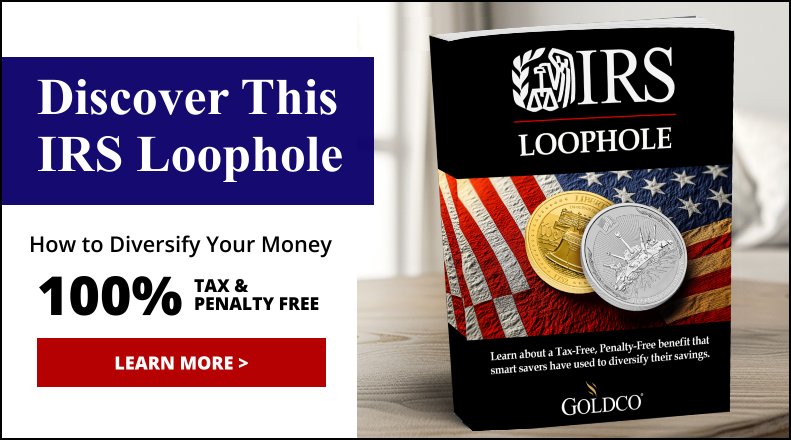How to Create an IRS Online Account Without ID.me – Step by Step Guide
Creating an IRS online account can simplify your tax management by providing easy access to essential information and enhancing your overall user experience through streamlined digital access. This step-by-step guide will walk you through the process of setting up your online account without using ID.me, ensuring you can navigate the IRS government website with confidence. We will cover everything you need to know, from entering your personal identification details to verifying your identity through the verification process. Additionally, we will explore the benefits of having an online account and address common issues you may encounter, such as troubleshooting steps and online access issues, to enhance your tax experience!
Contents
- 1. Go to the IRS Website
- 2. Click on ‘Create or View Your Account’
- 3. Select ‘Create an Account’
- 4. Enter Your Personal Information
- 5. Choose a Username and Password
- 6. Select Security Questions and Answers
- 7. Verify Your Email Address
- 8. Enter Your Phone Number for Two-Factor Authentication
- 9. Agree to the Terms of Service
- 10. Verify Your Identity Using a Credit Card or Loan Account Number
- What Is ID.me and Why Is It Required for Some Users?
- Frequently Asked Questions
- What is ID.me and why do I need it to create an IRS online account?
- Can I create an IRS online account without using ID.me?
- How do I start the process of creating an IRS online account without ID.me?
- What information do I need to provide to create an IRS online account without ID.me?
- Is creating an IRS online account without ID.me a secure process?
- How long does it take to create an IRS online account without using ID.me?
1. Go to the IRS Website
To create an account with the IRS, you must visit their official website. The IRS (Internal Revenue Service) is the U.S. government agency responsible for tax collection and the enforcement of tax laws. Taxpayers can use the IRS website, a federal agency’s digital platform, to set up accounts that enable them to electronically file their taxes and manage their financial records. The website features a user-friendly interface and provides comprehensive user guidance, making the account creation process simple and straightforward. Once the digital account is established, taxpayers can file tax returns, track their refund status, and access previous tax documents and other important data, all from the comfort of their homes. This online service portal provides taxpayers with secure access to their personal tax records, enhancing identity theft protection.
2. Click on ‘Create or View Your Account’
To register for your secure online account, select the “Create or View Your Account” option on the IRS website. This crucial step in the online registration process enables users to access important tax information and manage their financial records securely online. After selecting this option, users will be guided through prompts to enter their personal information and verify their identity using secure login methods. The process typically concludes with the creation of a user ID and password, which can be used to access the online portal and service updates. Once registered, users will be able to view their payment history, track refunds, and efficiently manage various tax-related tasks through the online forms and account management features.
3. Select ‘Create an Account’
To begin using IRS services online, click on the “Create an Account” button. This action will initiate the registration process for setting up a user account, which is essential for accessing these taxpayer services and digital solutions.
4. Enter Your Personal Information
In this step, you will be required to provide personal identification information necessary to confirm your identity and create your taxpayer profile for IRS online services. This information includes your taxpayer identification number, Social Security number, address, and date of birth. It is essential to provide accurate and complete information for successful identity verification, as incorrect details can lead to delays or complications when accessing your account or during account recovery. Ensuring the accuracy of all information not only simplifies the process but also safeguards your private data against identity theft and other forms of fraud. Always double-check your responses to avoid unnecessary barriers in utilizing IRS online services.
5. Choose a Username and Password
Selecting a strong username and password is essential for securing login access and maintaining overall account security for IRS online accounts. This choice forms the foundation for robust user authentication, helping to prevent unauthorized access and enhancing compliance requirements. Users should create unique passwords that incorporate a mix of letters, numbers, and special characters while avoiding easily guessed combinations. Password managers can assist in generating and securely storing complex passwords. Additionally, regularly changing these credentials and enabling two-factor authentication provides an extra layer of security, making it significantly more challenging for cyber intruders to gain access to accounts, thus supporting better identity security. Ultimately, adhering to these best practices not only safeguards personal information but also enhances trust in the overall security framework of the IRS.
6. Select Security Questions and Answers
Next, you need to select security questions and provide answers that serve as an additional layer of account security and help protect your identity. These questions should be unique and personal, making it difficult for unauthorized users to guess the answers and supporting user privacy. By choosing questions that only the legitimate user can answer, you strengthen the system’s assurance that personal data remains protected during account recovery. This is especially crucial in a world where identity theft is prevalent. Carefully selecting questions based on memories or facts that are not easily accessible to others can significantly enhance account security and provide better control over sensitive information.
7. Verify Your Email Address
Email confirmation is a crucial part of the verification process, ensuring that the email address is valid and that the IRS can communicate securely with the user. This step requires the user to click a link sent to their registered email address, confirming their access to that account. Once the email is verified, the user will begin receiving important account notifications, updates, and alerts. This is vital for keeping individuals informed about any changes or deadlines. The process also helps protect sensitive information, supports data protection, and maintains the integrity of communications, creating a safer environment for managing personal and financial data. By confirming your email, you enhance the system s security, prioritizing the protection of both individual and company information.
8. Enter Your Phone Number for Two-Factor Authentication
The IRS secure access phone number for two-factor authentication offers an additional layer of security to protect accounts and sensitive taxpayer data from unauthorized access, enhancing overall account security. This method significantly reduces the likelihood of breaches by requiring not only a password but also a code sent to the user’s mobile number for access. Users receive a code via text or an authentication app, which they must enter to complete the login process and ensure digital identity security. This ensures that even if a password is compromised, unauthorized users cannot access the account, thereby providing enhanced protection against phishing and password theft attacks. With this two-step verification, users can feel confident that their sensitive data is safeguarded.
9. Agree to the Terms of Service
10. Verify Your Identity Using a Credit Card or Loan Account Number
The final step involves using a credit card or loan account number to identify and verify your identity, ensuring the security of your online account. This part of the verification process often requires forms of identification, such as utility bills, bank statements, or government-issued ID that includes your name and address, ensuring strong identity confirmation. When these forms of identification are requested, it indicates that the system can provide some assurance that the person attempting to access the account is indeed the legitimate owner. This not only enhances security but also helps reduce the risk of fraudulent access and protects personal information and financial transactions. Strong identity verification is essential for online services.
What Is ID.me and Why Is It Required for Some Users?
ID.me is a digital identity verification service that some users must utilize to confirm their identity when accessing IRS online services. This service ensures secure and accurate identification for taxpayers, supporting both eligibility verification and user consent, which is increasingly vital in our expanding digital landscape. It offers a user-friendly interface that allows individuals to navigate the verification process quickly. The additional layers of security safeguard users’ private information and help mitigate the risk of identity theft, a growing concern for many as they manage their financial affairs online. Users are typically required to present specific identification documents, such as a driver’s license, state ID, or social security card. This requirement simplifies the process significantly and facilitates a faster completion of the verification.
What Are the Benefits of Creating an IRS Online Account?
Having an IRS online account offers several benefits, including easier tax filing, access to helpful online tools, and improved account management for taxpayers. This online account simplifies the management of tax obligations, allowing users to check their refund status, create and manage payment plans, and view their tax history all in one convenient location through the digital account platform. Additionally, it provides a personalized overview of potential tax benefits, such as deductions or credits that users may have overlooked, as well as alerts regarding the need to file a return. This versatile platform not only streamlines the tax filing process but also gives taxpayers greater control and visibility over their financial affairs, enhancing user feedback and interaction.
What Are the Common Issues When Creating an IRS Online Account?
Common issues encountered when creating an IRS online account include problems with account setup, identity verification, and account security. These challenges may arise from incorrect personal information, insufficient online security measures, or technical difficulties during the identity verification process. To resolve account setup issues, users should carefully review the information they enter, ensuring that all details match those on their official documents. For identity verification, having access to prior tax returns and personal identification can facilitate the process. Additionally, account security can be enhanced by using strong, unique passwords and enabling two-factor authentication, which provides an extra layer of protection against unauthorized access.
How Can a User Reset Their Username or Password?
You can recover your username or password through the IRS Online Services Help Center. To prevent identity theft and fraud, the recovery process typically begins with verifying your identity by answering security questions or providing personal information associated with your account. Once your identity is verified, you will receive an email or text message with instructions on how to create a new password or retrieve your username. These account recovery options not only safeguard your account but also ensure that you can access important government tax information safely and securely. If you encounter any issues, user assistance tools such as FAQ sections, online chat, and dedicated customer service representatives are available to help you every step of the way.
What Are the Security Measures in Place for an IRS Online Account?
The IRS implements robust security measures for online accounts to protect taxpayer information, including encrypted data transmissions and identity theft protection. To enhance user safety, the agency employs advanced encryption methods that safeguard sensitive data during transmission over the internet, making it extremely difficult for unauthorized individuals to intercept this information. Additionally, two-factor authentication has become a standard requirement, providing an extra layer of security by requiring users to verify their identity through a second device. The IRS has also established comprehensive privacy policies to ensure that all personal information remains confidential and accessible only to authorized personnel. These measures reinforce trust in the system while actively mitigating the risks associated with data breaches.
How Can a User Access Their Tax Information Once Logged In?
Once connected to your IRS online account, users can access a wealth of tax information, notifications, financial records, and account features designed to enhance their experience. The user interface is intuitive and easy to navigate, with essential sections such as payment history, refunds, and filing status just a few clicks away. The dashboard provides convenient links to various services, allowing users to view recent transactions or check for any outstanding requirements. Additionally, users can request transcripts and review their tax records to gain a comprehensive understanding of their financial health. The search function is particularly useful for locating specific documents or notices, making them readily available with just a few mouse clicks.
Frequently Asked Questions
What is ID.me and why do I need it to create an IRS online account?
ID.me is an online identity verification service used by the IRS to ensure the security and accuracy of your personal information when creating an online account. It helps prevent fraud and identity theft.
Can I create an IRS online account without using ID.me?
Yes, you can create an IRS online account without using ID.me. There are alternative methods for identity verification that the IRS offers, such as receiving an activation code in the mail or answering specific questions about your credit history.
How do I start the process of creating an IRS online account without ID.me?
To start the process, go to the IRS website and click on the “Get Your Tax Record” button. From there, select the “Create or View Your Account” option and click on “Create an Account”. You will then be prompted to choose an alternative method for identity verification.
What information do I need to provide to create an IRS online account without ID.me?
When choosing an alternative method for identity verification, you will need to provide personal information such as your name, address, social security number, and date of birth. You may also need to answer questions related to your credit history.
Is creating an IRS online account without ID.me a secure process?
Yes, the IRS takes the security of your personal information very seriously. The alternative methods for identity verification are also secure and designed to protect your information from fraud and identity theft.
How long does it take to create an IRS online account without using ID.me?
The time it takes to create an IRS online account without using ID.me may vary depending on the method of identity verification you choose. It typically takes about 10-15 minutes to complete the process, but may take longer if additional information is needed.