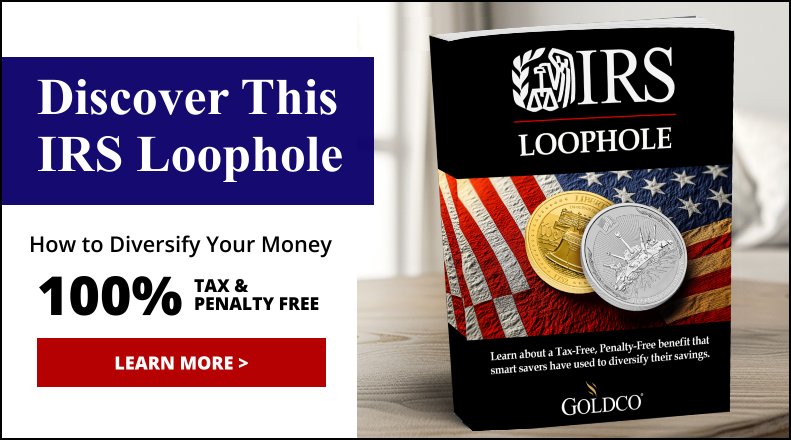How to Log into Your IRS Business Account – Step by Step Guide
Contents
- 1. Gather Required Information
- 2. Go to the IRS Business Account Login Page
- 3. Click on ‘Create or View Your Account’
- 4. Choose the Type of Account You Want to Create
- 5. Enter Your Personal Information
- 6. Verify Your Identity
- 7. Create a User ID and Password
- 8. Review and Agree to the Terms and Conditions
- 9. Set Up Security Questions
- 10. Log in to Your IRS Business Account
- What Can You Do with Your IRS Business Account?
- Frequently Asked Questions
- Q1: What is an IRS Business Account and why do I need it?
- Q2: How do I access my IRS Business Account?
- Q3: Can I use my personal IRS account to access my business account?
- Q4: What information do I need to create an IRS Business Account?
- Q5: I forgot my username/password for my IRS Business Account. What should I do?
- Q6: Is it safe to log into my IRS Business Account online?
1. Gather Required Information
To create an IRS business account, you must gather the necessary information and documents. This preparation is essential for registering the account, verifying the business, and ensuring compliance with IRS tax obligations and regulations. Following a step-by-step guide can help streamline this process. Key components for creating the account include obtaining the taxpayer identification number, which acts as a unique identifier for the business. Additionally, it is important to have business registration information on hand, such as the legal structure of the business and any relevant licenses. Collecting detailed financial documentation, such as profit and loss statements, will not only facilitate the account creation process but also demonstrate a commitment to fiscal responsibility. Ensuring the accuracy of the information on these documents is crucial to prevent unnecessary delays or complications later on. This aligns with good financial management practices.
2. Go to the IRS Business Account Login Page
To register for an IRS business account, the first step is to visit the official IRS website and navigate to the business account login page. You can locate this page by scrolling down the homepage or by using the search function on the IRS website. Make sure to check access requirements to smoothly proceed. Ensure that you are using an up-to-date web browser, as this enhances security and provides better access to all features. The ‘Sign In’ option is usually easy to find. Before signing in, verify that the URL begins with ‘https://’ to confirm that you are on a secure connection. Consider using multi-factor authentication for enhanced security. Additionally, it is advisable to use a private or incognito browsing mode to minimize the exposure of your sensitive information. These conditions must be met before proceeding to log in to your business account.
3. Click on ‘Create or View Your Account’
On the IRS business account login page, the “Create or View Your Account” option is prominently highlighted, serving as a crucial element for navigating the IRS portal effectively. An IRS business account on the federal tax authority’s online portal grants users access to various online services that facilitate tax management, such as tracking filings and making payments. Initiating the process begins by clicking the “Create Your Account” button, which prompts the user to provide essential information, including the business name and Employer Identification Number (EIN). Alternatively, selecting the “View Your Account” option requires the user to click on the corresponding link and enter the appropriate login credentials, such as their username and password. Each option carries significant implications: creating a new account allows access to various service features, while logging into an existing account enables users to view past records and changes. Understanding these steps contributes to a smoother user experience and easy account recovery.
4. Choose the Type of Account You Want to Create
When creating an account, it is crucial to choose the right type based on your business profile, as this decision influences the features and access available according to your business identification number. Several account types are available, including sole proprietorship, partnership, corporation, and limited liability company (LLC), each with distinct characteristics that should be carefully considered. This selection impacts your account profile and business entity setup. A sole proprietorship offers the simplest setup, allowing complete control, with all profits going to the sole owner. However, this structure does not separate the owner from the business, resulting in unlimited personal liability. In a partnership, responsibilities and profits are shared among partners, but this can lead to complex joint liabilities. A corporation provides limited liability, the ability to raise capital by issuing stock, and unlimited business life. However, corporations are subject to various state and federal regulations and face double taxation. The LLC combines features of both a corporation and a sole proprietorship, offering limited liability while allowing profits and losses to pass directly to the owner’s personal tax return, thus avoiding the double taxation often associated with corporations. It is essential to understand the eligibility requirements for each type of account, as well as the associated tax obligations.
5. Enter Your Personal Information
When registering for your IRS business account, it is essential to enter your personal information, including your taxpayer details, accurately to comply with IRS regulations. This information includes your name, Social Security number, and correct contact information. Ensure you visit the help center for support if needed. Ensuring that this data is entered correctly is crucial to prevent future login issues or compliance problems that may arise from any inconsistencies.
6. Verify Your Identity
Identity verification is a crucial step in the IRS business account creation process, ensuring that personal identification numbers and other credentials are accurately verified to enhance security. This process typically requires the submission of key documents, such as a Social Security card, business tax identification number, and proof of address. Using authentication methods like two-factor authentication can further bolster security. Additionally, applicants may be asked to provide documents that demonstrate the legality of their business formation. It is essential for individuals to complete these steps to protect themselves against identity theft, which is the most common form of fraud and poses a threat to the integrity of their accounts. Maintaining proper documentation and regularly monitoring accounts for unusual activity are further measures to safeguard against fraud and ensure the protection of personal information. For further assistance, reach out to customer support or consult the troubleshooting section.
7. Create a User ID and Password
As part of setting up your IRS business account, creating a secure user ID and password is crucial to protect your account and personal information from unauthorized access. To achieve this, use a combination of upper-case and lower-case letters, numbers, and special characters, and ensure your password is at least 12 characters long. Regular password reset practices enhance security protocols. It is also wise to avoid easily guessable information, such as birthdays or names. Utilizing a password manager can further enhance security, as these tools generate and store complex passwords securely and can even auto-fill them for you. Be sure to review account settings regularly to maintain security. Additionally, choosing security questions that are not easily known or guessed by anyone other than the user is important for password recovery in case of a breach. Implementing these measures helps ensure that sensitive account information remains secure. It is also advisable to check session timeout settings for added protection.
8. Review and Agree to the Terms and Conditions
Before finalizing your IRS business account registration, it is essential to carefully read and accept the terms and conditions, including the user agreement and privacy policy. These documents outline the parameters of your relationship with the IRS and your compliance with their regulations. Familiarize yourself with user responsibilities and compliance guidelines. Pay particular attention to the clauses related to your rights concerning privacy and data protection, as they detail how your personal and business data will be collected, stored, and used. Understanding these agreements will also clarify your responsibilities and potential liabilities. By being attentive to privacy policies, you can learn how to exercise your rights in the event of disputes, thereby safeguarding your data from unauthorized access. Ultimately, this diligence will establish a solid foundation for long-term compliance and foster a smoother relationship with the IRS throughout the life of your business.
9. Set Up Security Questions
Setting security questions for your IRS business account is crucial as they provide an additional layer of protection against identity theft and enhance online security. These questions serve as a barrier to ensure that only authorized users can access sensitive information. When selecting security questions, it is advisable to choose those that are not easily guessable or discoverable through social media. For instance, using personal memories or anecdotes that you do not commonly share with others can significantly enhance your protection. Additionally, regularly updating these questions over time can further strengthen security, ensuring that even if some information becomes public, your account remains secure. Safeguarding the answers and selecting questions that only you would know will greatly assist in facilitating easy account recovery.
10. Log in to Your IRS Business Account
When you create your IRS business account, you can log in to the IRS portal to manage your account and access important services and tax information. To log in, start by visiting the official IRS website and locating the login section. You will need to enter your user ID and password, so be sure that caps lock is not on, as this is a common typing error. For further assistance, explore IRS announcements and support resources. If you encounter difficulties logging in, you may need to reset your password using the designated links for this purpose. Many users find it necessary to reset their passwords periodically. For ongoing issues, contact IRS representatives or consult technical support. It is crucial to keep your personal login credentials secure, as unauthorized access can lead to serious issues. Understanding how session timeout works can further enhance your security. Always remember to log out after each session to minimize the risk of someone accidentally accessing your account if you leave your device unattended after conducting business with the IRS. Additionally, using multi-factor authentication can provide an added layer of protection for your business account.
What Can You Do with Your IRS Business Account?
The benefits of an IRS business account include several key features:
- e-filing for business taxes
- access to tax forms
- resources tailored to meet the unique needs of businesses
Users can easily check their filing status, enabling them to track the status of submitted returns. Additionally, transaction history is accessible, allowing business owners to view past payments and filings, which helps them stay organized and compliant with IRS requirements. Multiple payment options are also available, facilitating the easy payment of taxes owed. These features collectively enhance users’ tax compliance, record-keeping, and overall experience with the IRS. Account maintenance and regular account updates ensure that the information is current and accurate.
How Can You Update Your Account Information?
Updating your account information in your IRS business account is a straightforward process, but it should be done regularly. Keeping your information current ensures accurate records and compliance with IRS regulations. To start updating your account details, navigate to the account settings section of the dashboard, where you will find various options for modifying your profile. It is essential to regularly update your business contact information; failing to do so may result in missing important notifications from the IRS, leading to miscommunications that could incur penalties. Additionally, make sure to update your payment options as needed. Using outdated payment methods can disrupt transactions or cause automatic payments to fail. Regularly updating your account information is a proactive way to protect your business from unexpected issues and to ensure smooth operations. This includes updating your contact information, business entity details, and online access permissions.
What Are the Benefits of Having an IRS Business Account?
The advantages of having an IRS business account include easier access to tax assistance, online services, and timely notifications regarding tax requirements and deadlines. Additionally, users can benefit from IRS announcements and e-Services. This centralized system simplifies the management of tax responsibilities, eliminating the need for multiple channels and complicated paperwork. E-filing has made submitting forms to the IRS much easier, significantly saving time and reducing the likelihood of errors. Additionally, payment tracking allows businesses to verify whether they are current on their payments, while automatic notifications from the IRS about important updates ensure that business owners are not caught off guard. Users can also manage their tax documents and receive email notifications for any changes in their account.
How Can You Access Your Tax Information Through Your Account?
The IRS business account is a secure portal designed to display your tax information and facilitate the management of your IRS account. Through this portal, you can view your transaction history and tax filing status. The user-friendly account dashboard provides easy access to all critical functionalities. To access your IRS business account, you need to log in with your username and password. Once logged in, you can navigate to the tax information section, which provides details such as your payment history and any amounts owed to the IRS. If your account includes multiple years of filings, you will find tabs indicating the years for easy reference. For additional help, refer to the user guide or contact customer support. It is essential to monitor your tax information for any unusual activity or discrepancies, as these issues can often be resolved quickly by notifying IRS support staff. Maintaining an organized repository of your tax documentation can help ensure that any issues are addressed promptly and that your account remains in good standing. Regular reviews of your account activity and immediate communication with IRS representatives can preempt potential problems.
What Are the Security Measures in Place for IRS Business Accounts?
The IRS implements robust security measures for business accounts, including identity verification procedures and a comprehensive privacy policy designed to safeguard sensitive information. For detailed security practices, refer to the technical guidelines provided by the IRS. In addition to these fundamental methods, the organization employs two-factor authentication, which confirms a user’s identity by requiring two separate forms of identification, such as a text message or email. This process strengthens user security and helps mitigate unauthorized access. Encryption techniques protect data during transmission and storage, ensuring that even if the information is intercepted, it remains unreadable. Enhanced precautions against identity theft have led to improved monitoring systems and alerts that notify users of any suspicious activity. Users are encouraged to actively protect their accounts by frequently changing passwords and being vigilant against phishing attacks, as these best practices can significantly enhance their overall online safety. Additionally, mobile access features and digital identity verification methods further secure your business account.
Frequently Asked Questions
Q1: What is an IRS Business Account and why do I need it?
An IRS Business Account is an online portal provided by the Internal Revenue Service (IRS) for businesses to manage their tax-related activities, such as filing taxes, making payments, and viewing account information. It is necessary for businesses to have an IRS Business Account in order to comply with tax laws and regulations. The account also offers financial management tools and online transactions capabilities. An IRS Business Account is an online portal provided by the Internal Revenue Service (IRS) for businesses to manage their tax-related activities, such as filing taxes, making payments, and viewing account information. It is necessary for businesses to have an IRS Business Account in order to comply with tax laws and regulations.
Q2: How do I access my IRS Business Account?
To access your IRS Business Account, you will need to go to the official IRS website and click on the Log In button. From there, you will be prompted to enter your username and password. If you don t have an account yet, you can click on the Create Account button to register for one. For step by step instructions, refer to the user guide on the IRS website.
Q3: Can I use my personal IRS account to access my business account?
No, you cannot use your personal IRS account to access your business account. The two accounts are separate and have different functionalities. You will need to create a separate business account using your business information. Ensure that you have all required registration details and eligibility criteria before starting the process.
Q4: What information do I need to create an IRS Business Account?
To create an IRS Business Account, you will need your business name, Employer Identification Number (EIN), and your personal information as the business owner. You may also need to provide other business-related information depending on the type of account you are creating. This information helps in the identity verification process.
Q5: I forgot my username/password for my IRS Business Account. What should I do?
If you forget your username or password, you can click on the Forgot Username or Forgot Password link on the login page. You will be asked to provide your email address and answer security questions to retrieve your username or reset your password. If you continue to face issues, contact the help center for account recovery assistance.
Q6: Is it safe to log into my IRS Business Account online?
Yes, the IRS takes security measures to protect your information when you log into your business account online. This includes encryption technology, firewalls, and other security protocols. However, it is important to keep your login information confidential and log out of your account when using a public computer. Regularly updating your password and setting up two-factor authentication can further enhance your account’s security.