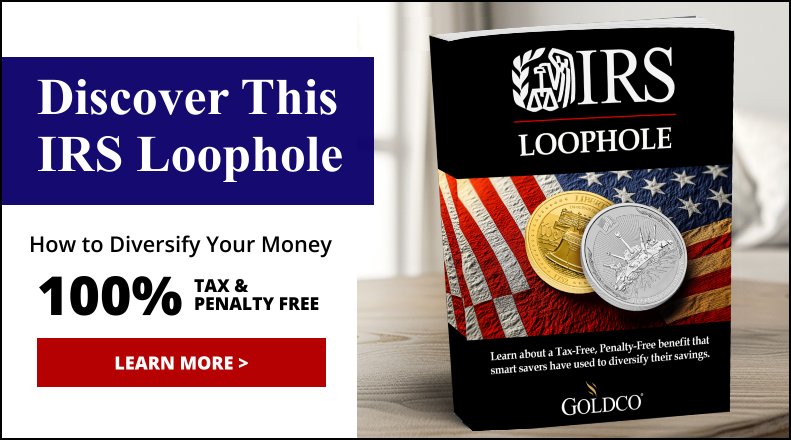How to Access Your IRS Account Online – Step by Step Guide
Contents
- 1. Create an IRS Online Account: A Step by Step Guide
- 2. Verify Your Identity and Update Your Account Status
- 3. Choose a Username and Password
- 4. Log In to Your Account
- 5. View Your Tax Account Summary
- 6. Make a Payment
- 7. Check Your Refund Status
- 8. View Your Tax Return Transcript
- 9. Update Your Personal Information
- 10. Understand the Security Measures in Place
- What Are the Benefits of Having an Online IRS Account and Access to IRS E-Services?
- How Can You Keep Your IRS Account Secure with Effective Security Measures?
- What If You Forgot Your Username or Password?
- Can You Access Your Previous Tax Returns through Your Online Account?
- Are There Any Fees for Using the Online IRS Account?
- How Can You Contact the IRS for Assistance with Your Online Account and Troubleshooting?
- Frequently Asked Questions
- 1. How do I access my IRS account online?
- 2. Can I access my IRS account online if I don’t have an account yet?
- 3. I forgot my username/password, how can I access my IRS account online?
- 4. Are there any security measures in place to protect my information when accessing my IRS account online, including online security?
- 5. Can I access my tax records and payment history through my IRS account online?
- 6. Can I access my spouse’s IRS account online, including their account status, as well?
1. Create an IRS Online Account: A Step by Step Guide
Creating an IRS online account is a crucial step for taxpayers who wish to securely and efficiently access their tax information through online IRS e-services. This account simplifies the management of various tax-related tasks, such as filing tax returns, making electronic payments, and accessing IRS help resources. The process includes account registration and ensures online security for users. The process begins on the IRS website, where users must click on ‘Create Account.’ Individuals are then required to enter their Taxpayer Identification Number (TIN), which may be either a Social Security Number (SSN) or an Individual Taxpayer Identification Number (ITIN). Following this, personal identifying information, such as date of birth and filing status, is collected to verify the individual’s identity. This identity verification is essential for protecting sensitive data. Once this information is submitted, a confirmation code will be sent to the user’s email or phone via text, serving as a vital security step for the account. After the account is established, users can access a range of tools to track refunds and payments, view past returns, and make payments all from their mobile devices or computers. The online portal also supports secure login and mobile access for convenience.
2. Verify Your Identity and Update Your Account Status
Identity verification is a crucial step in ensuring the security of IRS accounts, as it safeguards users’ financial information and confirms taxpayers’ identities. Typically, this process involves users providing their Social Security number, date of birth, and filing status from their tax return. Completing this helps maintain accurate account status and ensures compliance with tax obligations. Additional documentation, such as copies of government-issued IDs or recent tax forms, may also be required. Given the increasing prevalence of cyber threats, this verification must occur under stringent online security measures. Protecting sensitive information not only helps safeguard individuals’ identities but also ensures the integrity of IRS services, allowing taxpayers to manage their accounts with confidence.
3. Choose a Username and Password
When creating an IRS account, it is essential to choose a strong username and password, as these are fundamental elements of securing your personal and financial information during online access. Your username should be difficult to guess and should avoid identifiable information such as your name or date of birth. It should also include alphanumeric characters. Your password must be long (at least 12 characters), complex (comprising a mix of uppercase and lowercase letters, numbers, and special symbols), and comply with IRS security requirements. It should not include easily accessible information or common phrases. Additionally, setting up password recovery is crucial in case you forget your password or lose access to your account. Managing login credentials for secure sites is also important. Using a password manager can help you generate, store, and fill in passwords securely, thereby reducing the risk of compromising your account.
4. Log In to Your Account
Logging into your IRS online account is a straightforward process that grants you access to various taxpayer services, including tax records, payments, and refunds. To ensure a seamless experience while protecting your sensitive information, it is important to follow certain guidelines. Start by visiting the IRS website, where you will find a secure login section. Once there, enter your login credentials, including your username and password. If available, take advantage of two-factor authentication for added security, which is especially crucial in today s digital landscape. If you encounter issues logging in, such as forgotten passwords or locked accounts, the IRS website typically provides clear instructions to help you resolve these common problems. Maintaining a cautious approach while using online services is the best way to minimize the risk of identity theft.
5. View Your Tax Account Summary
After logging in, users can view their tax account summary on the IRS dashboard. This summary includes a record of their tax filings, a history of payments, and a list of any amounts owed or due to them. It is designed to provide a high-level overview of the user’s tax account, with annual tax returns regularly updated to ensure the information is current. Managing a tax account through this platform allows users to track any changes or updates that may arise. In a separate section, users can access their digital tax records, which include past years’ tax returns and other correspondence from the IRS that may be needed for future filings. This summary helps users understand how the IRS has calculated the amounts they owe or will receive as a refund, allowing them to plan accordingly.
6. Make a Payment
Paying through an IRS online account is both convenient and efficient, allowing taxpayers to make payments, establish payment arrangements, and complete electronic tax payments securely. These features not only save time but also offer individuals a variety of payment options tailored to their needs. Taxpayers can opt for one-time payments, set up an installment agreement, or utilize the IRS’s Direct Pay feature for immediate payments. Online payments also enable users to track their payment history and eliminate the need for paper checks. By enrolling in Direct Pay or establishing an installment agreement, payments can be automatically withdrawn from the taxpayer’s savings or checking account. Additionally, IRS support services are readily accessible for taxpayers needing assistance, providing help with everything from setting up payment arrangements to resolving account issues.
7. Check Your Refund Status
You can check your refund status through your IRS online account. This straightforward process allows you to monitor the status of your tax filing and any refunds you may be owed. To check your IRS refund status, please visit the IRS website and use the “Where’s My Refund” tool. You will need to enter your Social Security number, your filing status, and the exact amount of the refund you are expecting. This tool is updated daily, so checking it every few days can provide you with the latest information on any pending refunds. If you encounter any issues, such as unusual delays or discrepancies in the refund amount, it is advisable to contact the IRS for clarification. Additionally, enrolling in IRS notifications is an easy way to stay informed about any changes or important updates regarding your refund status.
8. View Your Tax Return Transcript
You can access your tax return transcript through your IRS online account. A tax return transcript summarizes your previous tax returns, which can be used to confirm information or provide proof of your tax history. This feature is particularly useful in various situations, such as when applying for a home mortgage, student loans, or financial aid, where banks and lenders require proof of income or tax history. By allowing individuals to view their transcripts online, the IRS enables them to quickly provide the necessary documentation, thereby streamlining the loan application process. The IRS has been actively improving its online tools, offering clear instructions and guidance at every step to ensure secure access to the system and the information required. Utilizing these online tools not only saves time but also helps ensure compliance with the tax system, making it easier for taxpayers to meet their obligations.
9. Update Your Personal Information
Updating your personal information in your IRS account is essential for maintaining accurate records and ensuring that you receive all communications related to your tax obligations and requirements. The IRS needs updated taxpayer information to provide timely notifications regarding tax law amendments, refund status, and other important assistance. If the information on file is inconsistent, taxpayers may miss crucial updates or experience delays in receiving refunds. Before logging into their IRS accounts to initiate the update process, individuals should gather all necessary documents, such as Social Security numbers and updated addresses. Additionally, it is important to review this information regularly, especially after significant life events like moving, changing jobs, or getting married, as these can all impact tax information.
10. Understand the Security Measures in Place
The IRS emphasizes the importance of security measures to instill confidence in users regarding online transactions and account management, ensuring that taxpayer information remains safe. This includes robust data encryption and digital authentication protocols, protecting privacy and enhancing the user experience. One key aspect is the use of sophisticated user authentication techniques, such as multi-factor authentication, which requires users to provide more than just a password for access. Additionally, encryption protocols play a vital role in safeguarding personal data during transmission, making it nearly impossible for unauthorized parties to intercept sensitive information. User vigilance is also essential; individuals accessing IRS online services should practice personal security measures, including using strong, unique passwords and changing them regularly. Together, these security measures and proactive user practices significantly reduce the risk of identity theft and ensure the security of an individual’s financial data.
What Are the Benefits of Having an Online IRS Account and Access to IRS E-Services?
Having an online IRS account offers several advantages, including access to a range of IRS online services and e-services, improved management of tax accounts, and enhanced communication with IRS customer service agents. These services include monitoring your tax return and refund status efficiently. Online accounts enable taxpayers to file returns electronically, streamlining the entire filing process. They also provide prompt notifications about tax information, helping individuals stay informed, avoid penalties, and manage payment options effectively. Furthermore, these accounts offer taxpayers a clearer understanding of their rights and responsibilities, potentially leading to increased compliance and better account management. By promoting engagement with the IRS community, they encourage individuals to actively manage their tax obligations, fostering a more transparent and trustworthy relationship with tax authorities.
How Can You Keep Your IRS Account Secure with Effective Security Measures?
User authentication methods that utilize strong passwords, 2-step verification, and online privacy measures are essential for securing IRS accounts while handling sensitive tax information and data. To effectively protect personal data, users should start by creating complex passwords and practicing password management, combining letters, numbers, and special characters, avoiding easily guessed information such as birthdays. Enabling two-factor authentication provides an important additional layer of security, particularly given the increasing prevalence of cyber threats. Users should remain vigilant against phishing scams, which can deceive even the most cautious individuals into revealing their login credentials. By implementing these practical measures, users can significantly enhance their online security, safeguarding not only their IRS accounts but also their entire digital footprint and protecting against identity theft.
What If You Forgot Your Username or Password?
The IRS provides a straightforward password recovery process and user ID retrieval that enables users to quickly regain access to their online accounts if they forget their username or password. To initiate the recovery process, users should visit the IRS login page and click on the ‘Forgot Username or Password’ link. They will then be prompted to enter specific information, including their Social Security number, filing status, and zip code, to verify their identity. Once this information is submitted, a temporary password or username is typically sent via email or SMS. For those who continue to experience difficulties, the IRS offers additional resources, including a help desk and customer support staffed by trained representatives who can assist users in recovering their usernames or passwords and answer any specific questions they may have.
Can You Access Your Previous Tax Returns through Your Online Account?
Yes, you can view your past tax returns through your IRS online account, which is useful for reviewing prior filings, information retrieval, and ensuring you have accurate records of all taxes owed. This feature is essential for individuals seeking important documents for various reasons, such as applying for loans, validating income, or fulfilling documentation requirements. To access the IRS online, simply log in to your account using the secure portal, where you can request transcripts or full copies of your returns. It s important to keep your tax records up-to-date not only for compliance but also as a reference in case an audit or discrepancy arises.
Are There Any Fees for Using the Online IRS Account?
Creating and using your IRS online account comes at no cost, allowing users to manage their tax returns and online features without any fees. This user-friendly account enables individuals to view their tax information, manage tax payments, and receive refunds with ease. The absence of hidden fees fosters a transparent environment, allowing taxpayers to interact with their financial information without worry. This approach aligns with the IRS’s goals of enhancing taxpayer engagement, offering seamless online tools, and providing free services. Utilizing this online account can significantly improve an individual’s tax experience.
How Can You Contact the IRS for Assistance with Your Online Account and Troubleshooting?
Contacting the IRS for assistance with your online account is straightforward, as there are several channels available for taxpayer support, including phone support, email, chat support, and online resources. Taxpayers can choose the method that best meets their preferences and needs. If you prefer to call, you can reach the IRS at 1-800-829-1040, a dedicated phone line for personal inquiries or specific questions related to your account. For general inquiries, the IRS website is a valuable resource, featuring a range of FAQs that address common issues. Emailing is another option for less urgent questions, although responses may take some time. Utilizing these resources, such as the support articles and resource library, is essential, as it not only facilitates efficient resolution but also helps taxpayers stay informed about their obligations and rights.
Frequently Asked Questions
1. How do I access my IRS account online?
To access your IRS account online, you will need to follow these simple steps:
- Visit the official IRS website at www.irs.gov
- Click on the “Login” button located on the top right corner of the homepage
- Enter your username and password to log into your account using the secure login process
- If you don’t have an account, click on the “Create Account” button and follow the instructions
2. Can I access my IRS account online if I don’t have an account yet?
Yes, you can create an account on the IRS website by clicking on the “Create Account” button on the login page. You will need to provide some personal information for identity verification and create a username and password in order to access your account online.
3. I forgot my username/password, how can I access my IRS account online?
If you have forgotten your username or password, you can click on the “Forgot username” or “Forgot password” links on the login page. You will be asked to provide some personal information to verify your identity before you can reset your username or password.
4. Are there any security measures in place to protect my information when accessing my IRS account online, including online security?
Yes, the IRS takes the security of your personal information very seriously. They use advanced encryption and security protocols to protect your data. Additionally, you can also enable two-factor authentication and session management for an extra layer of security when logging into your account.
5. Can I access my tax records and payment history through my IRS account online?
Yes, you can view and download your tax records and payment history through your IRS account and online portal. This includes tax returns, transcripts, tax forms like Form 1040, and any payments made to the IRS. This is a convenient way to keep track of your tax information and account updates without having to request it through mail.
6. Can I access my spouse’s IRS account online, including their account status, as well?
Yes, if you are filing jointly and have a shared account, both you and your spouse can access the account online using the same login credentials. However, if you are filing separately, you will need to create separate accounts to access your individual tax information.