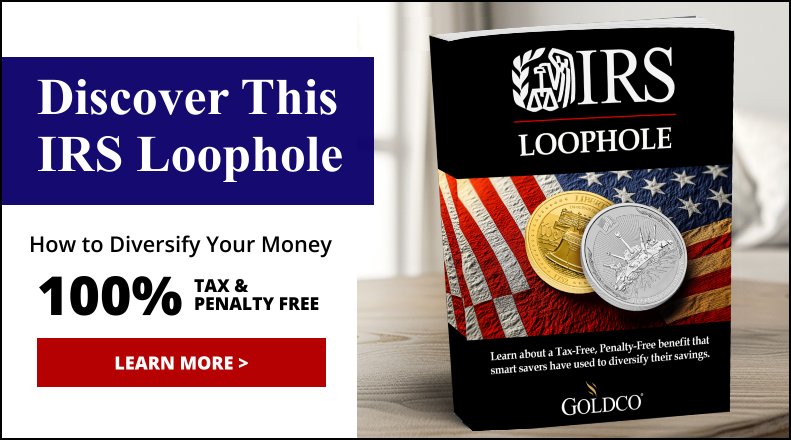How to Create an Account on the IRS Website – Step by Step Guide
Establishing an account on the IRS website can significantly enhance your ability to manage federal taxes and access essential financial information. This step-by-step guide will take you through the entire process, from gathering the necessary information to verifying your identity through online registration.
It also outlines the benefits of having an IRS account, offers tips on navigating the platform in the future, and explains the security measures in place to protect your data and ensure online security. Whether you are a first-time filer or seeking to streamline your tax management, this guide has everything you need!
Contents
- 1. Gather Necessary Information
- 2. Go to the IRS Website
- 3. Click on ‘Create an Account’
- 4. Choose Your Account Type
- 5. Enter Personal Information
- 6. Choose a Username and Password
- 7. Enter Security Information
- 8. Verify Your Identity
- 9. Set Up Security Questions
- 10. Agree to Terms and Conditions
- What Can You Do with an IRS Account?
- Frequently Asked Questions
- What is the first step to create an account on the IRS website?
- Can I create an account on the IRS website without providing my personal information?
- What are the requirements for creating an account on the IRS website?
- How do I verify my identity while creating an account on the IRS website?
- What if I forget my username or password for my IRS website account?
- Can I use my IRS website account for multiple tax years?
1. Gather Necessary Information
Before initiating the account creation process on the IRS website, it is essential to have the necessary information readily available. This includes your taxpayer identification number, personal identification details, and any documentation required by the IRS for identity verification and compliance. For those looking to obtain a PIN, understanding how to get a PIN number from the IRS will help streamline the process.
Having these documents on hand can significantly streamline the registration process. The most commonly required documents include a Social Security number or an Employer Identification Number for taxpayer identification, along with proof of identity such as a driver’s license or passport.
Additionally, be sure to check for any compliance requirements related to your financial status or business that you need to be aware of.
2. Go to the IRS Website
To create an IRS account, start by visiting the official IRS website, which offers a secure entry point for all taxpayer services and online tools. It is crucial to ensure your connection is secure to protect your personal information during online interactions.
To verify the authenticity of the website, always check that the URL begins with ‘https’, indicating a secure connection. Additionally, look for a padlock icon in the address bar; clicking it will provide more information about the site’s security. Be cautious and avoid clicking on any links sent to you via email or social media that claim to be the IRS website, as these could be phishing scams aimed at gathering your sensitive information. For accurate information on handling your taxes, refer to this step-by-step guide on how to make a payment to the IRS online.
3. Click on ‘Create an Account’
To begin the process of setting up a user account for access to taxpayer services, locate the ‘Create an Account’ button on the IRS website. This option is typically easy to find, often highlighted with a brightly colored button.
When you click or hover over the button, a new screen will appear containing several user registration forms that request basic personal information. These forms usually include fields for your name, email address, and Social Security number, along with prompts to guide you through the process of signing up for an IRS payment plan.
Additionally, security features are often in place, such as verifying your identity with a code sent to your mobile phone or email for email verification, to enhance the security of your account.
4. Choose Your Account Type
During the registration process, you will be prompted to select your account type. It is crucial to understand the available options, as your choice can significantly impact the level of assistance and support you receive in the future.
Individual taxpayer accounts are designed for private taxpayers who need to file personal income taxes, while business accounts cater to various business entities, including sole proprietorships, corporations, partnerships, non-profit organizations, and trusts. Each account type offers a unique set of resources tailored to meet the specific needs of its users. For those seeking guidance on how to file taxes for free using the IRS website, these resources can be invaluable.
By assessing your personal situation and requirements, you can choose the appropriate account type, gaining access to the resources necessary for effective tax management and compliance. This can include understanding how to pay IRS quarterly taxes online, leading to greater savings and improved efficiency while utilizing IRS online services.
5. Enter Personal Information
During this step, you will need to input personal information such as your name, address, and taxpayer identification number. This information is essential for identity verification and necessary for linking your account to a payment method.
It is crucial that all information is entered correctly to avoid complications that could delay the approval of your account. Additionally, it is important to carefully consider and configure privacy settings to enhance data protection and online identity.
The significance of understanding how your data will be used is emphasized during this data entry step, as this information often includes personally identifiable information (PII), which can lead to identity theft if it falls into the wrong hands.
By ensuring that entries are double-checked and permissions are set appropriately, users can create a secure and reliable installation environment.
6. Choose a Username and Password
When creating an account, it is essential to establish secure login credentials, including a username and password that comply with the IRS’s complexity requirements for enhanced security. Choose a unique password that is difficult to guess and ideally consists of a mix of letters, numbers, and symbols. This approach helps safeguard your information and reduces the likelihood of unauthorized access.
Additionally, consider implementing multi-factor authentication as an extra layer of security, which requires further verification, such as a code sent to your phone. These steps are crucial not only for protecting personal information but also for effective account management and recovery through password recovery, ensuring you can quickly regain access if needed.
7. Enter Security Information
This step requires you to enter security information, including answers to security questions that serve as verification methods to enhance account management and protect against unauthorized access. These questions can vary from the name of your first pet to the street you grew up on, and they are designed to verify your identity.
When selecting answers, it is crucial to choose ones that are both memorable to you and difficult for others to guess. For instance, instead of providing strictly factual information, consider incorporating unique twists or personal anecdotes that would only make sense to you. This careful approach ensures that your answers remain secure against potential intruders while facilitating smoother account recovery processes should you forget your password or encounter login issues.
By prioritizing robust security measures, users can maintain greater control over their accounts, effectively safeguarding personal information from prying eyes and ensuring compliance with IRS guidelines.
8. Verify Your Identity
Identity verification is a crucial part of the registration process, during which you will be required to provide verification codes sent to your registered email or phone number, as well as any necessary documents to confirm your identity.
This step typically involves various methods of identity verification to ensure that the individual creating the account is indeed who they claim to be. Commonly used verification methods include:
Ensuring successful completion of the verification process is vital for account security.
- SMS texts containing one-time passwords
- email confirmations that include clickable links
Additionally, users may be asked to submit identification documents, such as a government-issued ID or a utility bill. This step is essential for protecting personal data and preventing unauthorized access, ultimately enhancing overall online security.
9. Set Up Security Questions
One important step in securing your account is to set up security questions that can help you recover your account if you forget your login details. These security questions serve as a crucial layer of protection against unauthorized access and are part of the user authentication process.
It is essential to choose your security questions wisely, as they provide an additional safeguard for your account. Opt for questions that only you can easily answer and that are also memorable for later recall. This might include questions related to unique childhood experiences or specific personal memories that enhance both security and memorability.
Additionally, users should avoid questions that could be easily guessed or are publicly available through social media, as this is vital for maintaining proper online safety.
10. Agree to Terms and Conditions
Before you can complete the creation of your account, you must consent to the IRS’s terms and conditions. These documents outline your obligations as a user and include a privacy policy detailing how your personal information will be used, stored, and shared.
It is essential for users to carefully review these documents, including the terms of service and privacy policy, as they provide the framework for compliance and outline how activities on the platform will be conducted. By understanding this information, you will be better equipped to manage your account effectively, ensuring that your actions align with the established rules.
Failing to comprehend these terms and conditions may result in unintentional violations, leading to penalties such as account suspension or loss of personal information and funds. Therefore, grasping the content of these documents is crucial for the efficient use of the platform and for safeguarding your personal and financial information.
What Can You Do with an IRS Account?
The benefits of having an IRS account include access to comprehensive IRS resources, enhanced account management tools, and robust user support options:
- Access to IRS Services: With an IRS account, taxpayers can utilize a variety of online tools and services, such as the IRS online portal, that enable them to manage their tax obligations, view tax information, and file tax forms easily and electronically.
- Refund Status: Users can check the status of their tax refunds either on the IRS website or through the IRS2Go mobile app as part of the online registration process.
- Payment Options: Users have the ability to pay any federal taxes owed to the IRS directly via the website or mobile app, ensuring secure login and user authentication.
- IRS FAQs: The IRS website offers a comprehensive list of frequently asked questions (FAQs) and troubleshooting tips that provide answers to common inquiries and guidance on completing standard procedures.
- Ease of Use: The interface of the IRS account is designed for simplicity and easy navigation, enhancing the user experience with step-by-step instructions and ensuring that key features are readily accessible with just a few clicks.
What Are the Benefits of Having an IRS Account?
Having an IRS account offers several benefits, including streamlined tax filing, quick access to tax information, and enhanced user engagement with taxpayer services. This digital platform serves as a comprehensive resource designed to simplify various tax-related tasks, making it easier to submit returns and review past filings through the IRS online portal.
Individuals with IRS accounts enjoy improved access to essential information such as payment histories, refund statuses, and notifications about tax changes. For those wondering how to track your IRS refund online, the platform tailors its services to meet the individual taxpayer’s needs, providing a more personalized experience that gives citizens the power to confidently manage their tax responsibilities through user-friendly account management tools.
Ultimately, having an IRS account transforms the often daunting tax process into a more manageable and efficient endeavor, especially when you know how to respond to an IRS letter for unreported income.
How Can You Access Your Account in the Future?
To ensure future access to your IRS account, it is important to securely store your login credentials and familiarize yourself with the account recovery process in case you forget your username or password. This practice is especially crucial given the sensitivity of the information contained within tax accounts and the need for data protection.
When logging in, always use a trusted device and a secure network, avoiding public Wi-Fi whenever possible. Implementing multi-factor authentication adds an extra layer of security; this typically involves receiving a code on your mobile device that you must enter alongside your username and password.
Regularly updating your personal information, such as phone numbers and security questions, can help facilitate a smoother account recovery process should you encounter any login issues. By taking these proactive measures, you not only protect sensitive data but also enhance your overall online security through effective account management.
What Are the Security Measures in Place for IRS Accounts?
IRS accounts implement various security measures, including multi-factor authentication, encryption, and secure connections, to ensure online safety and protect user data. These measures are vital for establishing a robust defense against potential threats that could compromise sensitive information, in compliance with IRS guidelines.
Encryption protocols work behind the scenes to scramble data, making it unreadable to anyone without the appropriate credentials. Meanwhile, multi-factor authentication adds an extra layer of security by requiring additional verification steps before granting access.
User awareness is also crucial; individuals must take proactive steps to safeguard their accounts by choosing strong and unique passwords and being vigilant against phishing attempts. These factors play a significant role in preventing unauthorized access.
What Should You Do If You Forget Your Username or Password?
If you forget your username or password, the IRS provides an account recovery process that includes verification methods to help you securely regain access to your account. This process is crucial for ensuring that individuals can complete their tax-related tasks through the IRS online portal and involves several important steps.
- Individuals should gather specific information, such as their Social Security number, date of birth, and most recent tax return.
- Next, they should visit the IRS website and follow the recovery steps, ensuring they have their taxpayer identification number ready.
- It is vital to carefully follow the prompts and instructions while providing accurate information for identity verification.
Additionally, to expedite this process in the future, individuals should keep their contact information, including email addresses and phone numbers, up to date. This proactive measure can save time and prevent frustration in urgent situations, ensuring smooth access to online services. For detailed instructions on how to report an inheritance to the IRS, refer to the step-by-step guide.
How Can You Update Your Account Information?
Updating account information is a straightforward process that enables users to keep their personal details current and comply with IRS requirements. Users can log into their account settings and navigate to a section labeled “Profile” or “Settings” to edit their information, following a stepwise approach for effective account management.
To ensure the changes are effective, they should be made promptly, particularly regarding taxpayer identification, as delays could lead to future complications. Accurate record-keeping is essential for fulfilling legal obligations and managing taxes effectively.
It helps minimize errors, maximize deductions, and provides clarity in the event of an audit. Regularly reviewing and updating this information can lead to better financial decisions and greater peace of mind.
Frequently Asked Questions
What is the first step to create an account on the IRS website?
The first step is to go to the official IRS website and click on the “Create an Account” button, initiating the online registration and account creation process.
Can I create an account on the IRS website without providing my personal information?
No, in order to create an account on the IRS website, you will need to provide personal information such as your name, email address, and Social Security number, as part of the registration requirements.
What are the requirements for creating an account on the IRS website?
You will need a valid Social Security number, a valid email address, and personal information such as your name and date of birth to create an account on the IRS website, following the eligibility criteria.
How do I verify my identity while creating an account on the IRS website?
You can verify your identity by providing information from your past tax returns, such as your filing status and amount of your tax refund or balance due, as part of the identity verification process.
What if I forget my username or password for my IRS website account?
If you forget your username, you can retrieve it by providing your email address and answering security questions. If you forget your password, you can reset it by providing your username and answering security questions, utilizing the password recovery feature.
Can I use my IRS website account for multiple tax years?
Yes, you can use your account for multiple tax years. Your account will remain active unless you close it or the IRS deactivates it due to inactivity, allowing continuous online access to IRS resources.