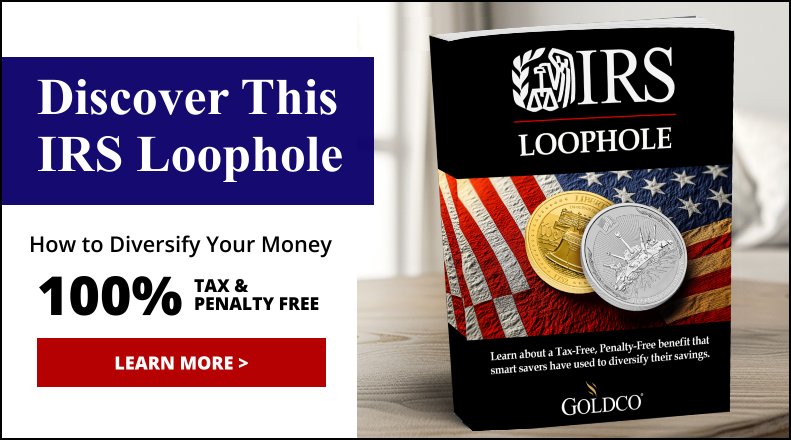How to Fax Documents to the IRS without a Fax Machine – Step by Step Guide
Contents
- 1. Gather All Necessary Documents
- 2. Create a Cover Sheet
- 3. Convert Documents to PDF Format
- 4. Use an Online Fax Service
- 5. Enter Recipient Information
- 6. Upload Documents and Cover Sheet
- 7. Review and Send
- 8. Save Confirmation Page for Your Records
- What Is the IRS Fax Number?
- What Are the Benefits of Faxing Documents to the IRS?
- What Are the Alternatives to Faxing Documents to the IRS?
- What Are the Common Mistakes to Avoid When Faxing Documents to the IRS?
- What Are the Possible Issues That May Arise When Faxing Documents to the IRS?
- How Can One Ensure the Security and Confidentiality of Their Documents When Faxing to the IRS?
- Frequently Asked Questions
- How can I fax documents to the IRS without a fax machine?
- What is the step by step process for faxing documents to the IRS without a fax machine?
- Can I fax documents to the IRS for free without a fax machine?
- Is it safe to send sensitive documents to the IRS using an online faxing service?
- Can I fax documents to the IRS from anywhere using my smartphone?
- Do I need to include a cover sheet when faxing documents to the IRS without a fax machine?
1. Gather All Necessary Documents
Gathering all necessary documents is a crucial first step when preparing to submit your tax forms to the IRS. This ensures compliance with IRS requirements and equips you for a smooth filing process during tax season. To achieve this, you should collect digital documents, legal documents, and a comprehensive document checklist. Doing so will streamline the filing process and ensure that all required paperwork is readily available for efficient submission. For individual taxpayers, essential documents typically include W-2 forms from employers, which detail annual wages and withheld taxes, as well as 1099 forms for freelancers and contractors that report various types of income. Supporting legal documents, such as receipts for deductible expenses, 1098 forms for mortgage interest, and proof of charitable contributions, are vital for substantiating claims. Thoroughly gathering these items not only strengthens your submission but also reduces the risk of delays, audits, or penalties, making the process smoother and more stress-free.
2. Create a Cover Sheet
When faxing, providing a complete document is essential. A fax cover sheet offers the recipient a summary of the information being transmitted and aids in efficient document management. This first page serves not only as a courtesy but also ensures that the recipient can quickly identify who sent the document and the purpose of the transmission. When creating a cover sheet, it is important to prominently include the recipient’s fax number, along with the sender’s contact information, which should consist of their name, phone number, and email address. A brief description of the documents being sent should accompany this information, offering context that enhances understanding. Ensuring these details are accurate helps avoid potential ambiguity, establishes a professional tone, and fosters better communication. This approach guarantees that the documents reach the intended recipient without unnecessary delays.
3. Convert Documents to PDF Format
Converting documents to PDF format is a crucial step in the faxing process, as it facilitates easier access to your documents and ensures formatting consistency across platforms when submitted to the IRS. The PDF format offers numerous advantages, including its compatibility across various operating systems and devices, allowing recipients to view your documents exactly as intended. Additionally, PDF documents can be password-protected or encrypted, safeguarding sensitive data from unauthorized access. To convert documents into PDF files, users can take advantage of various PDF conversion tools and software readily available. Many of these tools feature user-friendly drag-and-drop functionalities, enabling users to easily convert Word documents, images, and spreadsheets into PDF files. Conversion tools typically provide straightforward prompts, allowing users to create high-quality, professional PDF files in just a matter of minutes.
4. Use an Online Fax Service
The benefits of online fax services include the ability to send documents without the need for a physical fax machine. These services streamline the faxing process through cloud faxing technologies and user-friendly fax software. This modern approach not only saves valuable office space but also significantly reduces costs associated with paper, ink, and the maintenance of traditional machines. Users can send faxes from mobile devices or computers, making it an ideal solution for those on the go or working remotely. Additionally, this method aligns perfectly with the current emphasis on paperless document management, enhancing both efficiency and environmental sustainability. The ability to track faxes and receive confirmations eliminates the guesswork involved in faxing, ensuring that documents reach their intended recipients quickly and securely.
5. Enter Recipient Information
Accurate entry of recipient information, such as the correct fax number, is crucial for successful document transmission and effective communication with the IRS. This attention to detail can significantly reduce the risk of delays in your tax filing process. Verifying these details takes only a few minutes but can save you from a great deal of hassle later on. To ensure the accuracy of the recipient information, double-check it against your records, and consider reaching out to the relevant party to confirm the correct fax number for the appropriate IRS office. Additionally, it is helpful to keep in mind the specific IRS office relevant to your submission; taxpayers can always refer to the official IRS website or call their helpline at 1-800-829-1040. This approach will help prevent any unnecessary mistakes in your filing process.
6. Upload Documents and Cover Sheet
Uploading documents and the prepared cover sheet to the online fax service is a simple yet essential part of the faxing process, ensuring the secure and efficient transmission of documents. Users can upload files to the platform using the upload feature, which typically supports various file formats, including PDF, DOCX, and JPEG. For optimal results, documents should be scanned or created at a high resolution to prevent loss of detail during transmission. Utilizing drag-and-drop functionality can simplify the uploading process, allowing users to easily drag files into the designated area. Additionally, many online fax services provide faxing solutions compatible with email for users who prefer that method.
7. Review and Send
Before sending any documents, it is essential to conduct a final check of the uploaded materials and cover sheet to ensure accuracy and completeness. Following these faxing tips can help avoid common mistakes. Verifying details such as the recipient’s name, tax identification number, and included forms can significantly reduce the risk of errors. Creating a checklist outlining everything that needs to be reviewed such as document format, legibility, and adherence to IRS guidelines can be beneficial. This final review is crucial for preventing misunderstandings or delays in the IRS submission process.
8. Save Confirmation Page for Your Records
Retaining the confirmation page after submitting documents is crucial for record-keeping, providing proof of transmission, meeting IRS deadlines, safeguarding information privacy, and tracking documents for future access. This practice becomes especially important when information privacy is critical and legal compliance is required. For instance, document retention policies are implemented in highly regulated industries such as finance and healthcare. These sectors mandate that companies retain specific documents for a designated period to avoid fines from the government or potential lawsuits. Having a tracking system ensures accountability and facilitates effective follow-up on correspondence with clients or partners.
What Is the IRS Fax Number?
The IRS fax number serves as a means to submit documents electronically and provides a direct line for communication with the agency. Knowing the correct IRS fax number is essential, particularly since different departments, such as the IRS Business and Specialty Tax Line or the Individual Taxpayer Assistance, have specific fax numbers. Taxpayers may need to use the fax number to submit additional information to the IRS for resolving tax issues or to file forms that cannot be submitted electronically. When timing is crucial, whether for audits or amended returns, utilizing the fax option can expedite document delivery to the appropriate department, leading to a faster response from the IRS.
What Are the Benefits of Faxing Documents to the IRS?
Faxing documents to the IRS offers several advantages, including instant delivery, shorter processing times, retention of original documents, and secure filing of taxes. These benefits ensure that documents arrive without delay and reduce response times from the agency. Instant faxing significantly minimizes the waiting period for responses and follow-ups from the IRS, creating a direct communication channel that facilitates quicker resolution of issues or requests for additional documents or information processes that typically take longer when sent by mail. Furthermore, the security of faxing safeguards sensitive information, making it a reliable and preferred method of communication during the tax reporting process. The ability to fax documents also helps taxpayers stay organized and efficient.
What Are the Alternatives to Faxing Documents to the IRS?
There are several alternatives to faxing documents with the IRS, including online submission methods that leverage electronic fax and secure document transfer technologies. Options such as online forms and direct electronic submissions not only streamline the process but also enhance security and accessibility. For instance, online forms enable users to fill out and submit their documentation, such as tax forms, directly through the IRS website, providing a user-friendly experience that minimizes the potential for errors. While mailing documents is still an option, it can lead to delays and uncertainties. In contrast, electronic submission, including online submission and email to fax methods, offers a quick turnaround, although it may require familiarity with specific systems, which can be a drawback for those who are less tech-savvy. Overall, these modern methods present clear advantages over traditional faxing, particularly in terms of efficiency and reliability. Utilizing digital documents and secure faxing services ensures a smoother submission process.
What Are the Common Mistakes to Avoid When Faxing Documents to the IRS?
Common mistakes when faxing documents to the IRS can lead to delays or rejected submissions, making it essential to understand and avoid these errors during the faxing process. Additionally, understanding IRS requirements and faxing regulations can help prevent such issues. For instance, entering an incorrect fax number may result in documents not reaching their intended destination; therefore, it is wise to double-check the number before submitting. Additionally, omitting cover sheets can create confusion about the sender and the purpose of the fax, so including these sheets with your submissions is advisable. Using a fax template can also help ensure that all necessary information is included. Improper formatting can compromise clarity, so using clear headers and maintaining consistent formatting in the text is important. Taking a moment to double-check all information, creating a checklist of essential items to submit, and reviewing the guidelines provided by the IRS can help prevent these issues. Additionally, using document scanning tools can ensure your PDF files are clear and readable.
What Are the Possible Issues That May Arise When Faxing Documents to the IRS?
Faxing documents to the IRS can result in several issues, including transmission failures, busy lines, and potential loss of confidentiality, highlighting the need for an effective faxing system. Using fax machine alternatives like cloud faxing can mitigate some issues. Individuals may encounter busy lines during peak hours, which can delay important transmissions. Additionally, miscommunication with IRS staff can lead to the incorrect or incomplete transmission of documents. To mitigate these challenges, it is advisable to check the IRS’s operating hours to avoid peak busy times and to call and confirm receipt of documents. Ensuring secure transmission is equally important to maintain the confidentiality of personal documents and business documents. Using a high-quality fax machine and double-checking the number before sending are also effective ways to minimize errors and ensure that sensitive information is transmitted securely. Employing technology use strategies, such as fax software and fax service comparison, can also help in choosing the most reliable methods.
How Can One Ensure the Security and Confidentiality of Their Documents When Faxing to the IRS?
When faxing documents to the IRS, employing data security measures is essential to ensure their security and confidentiality. Utilizing secure faxing services and electronic signatures are among the most effective strategies. Implementing workflow solutions can further enhance security and efficiency. One important step is to ensure the basic security of sensitive information; for instance, using encrypted fax services adds an extra layer of protection during transmission. Additionally, verifying the identity of recipients before sending any documents is crucial to prevent unauthorized access. This is particularly important for the verification process of confidential documents. Understanding the intricacies of electronic signature compliance further enhances protection, ensuring that documents are both safeguarded and legally binding. Implementing these measures can significantly reduce risks and protect personal and financial data from breaches. Adopting best practices for document management can lead to a more secure submission process.
Frequently Asked Questions
How can I fax documents to the IRS without a fax machine?
You can fax documents to the IRS without a fax machine by using an online faxing service or by using your smartphone. This remote faxing option is convenient for those who do not have access to traditional fax machines.
What is the step by step process for faxing documents to the IRS without a fax machine?
Following a step by step guide can simplify the process: The step by step process for faxing documents to the IRS without a fax machine includes:
- Choosing an online faxing service or downloading a fax app on your smartphone
- Creating an account and selecting a fax number
- Scanning your documents and saving them as a PDF file
- Uploading the PDF files to the faxing service or app
- Entering the recipient’s fax number (in this case, the IRS)
- Reviewing and sending the fax
- Receiving a fax confirmation of successful fax transmission
Can I fax documents to the IRS for free without a fax machine?
Yes, there are several online faxing services and apps that offer a certain number of free fax pages. However, if you need to fax more pages, there may be a small fee. Comparing different cost-effective fax service providers can help you choose the right one.
Is it safe to send sensitive documents to the IRS using an online faxing service?
Yes, most online faxing services use encryption technology to ensure the security of your documents. It is always a good idea to check the service’s security measures before sending any sensitive information. Ensuring compliance with IRS guidelines is also crucial for secure document transmission.
Can I fax documents to the IRS from anywhere using my smartphone?
Yes, as long as you have an internet connection, you can use your smartphone to fax documents to the IRS. This makes it convenient for those who need to send documents while on the go. This faxing from home or any location ensures convenience and flexibility.
Do I need to include a cover sheet when faxing documents to the IRS without a fax machine?
It is recommended to include a cover sheet when faxing documents to the IRS, even if you are not using a fax machine. This helps to ensure that your documents are received by the correct department and contain all necessary information. Adding your account details and IRS forms on the cover sheet can facilitate smoother IRS correspondence.