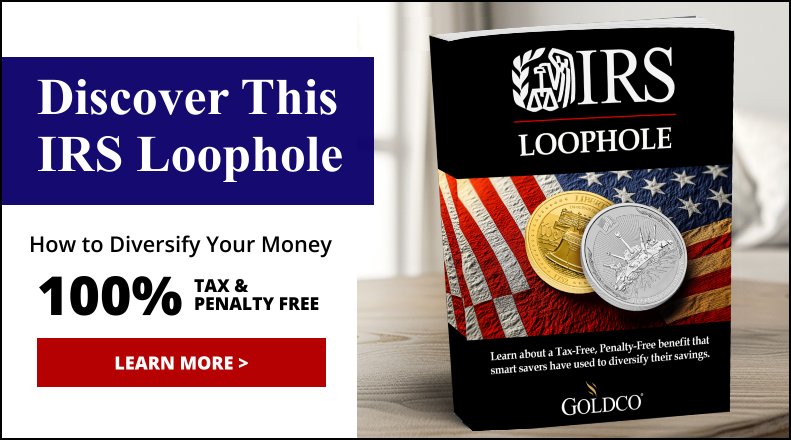How to Set Up Automatic Payments for IRS Taxes – Step by Step Guide
Managing IRS tax payments can be a challenging task, but setting up automatic payments through the IRS payment portal can significantly simplify the tax payment setup process.
While automatic payments for IRS taxes offer a convenient option, they also come with potential risks. This step-by-step guide provides instructions on how to set up automatic payments through various IRS payment options, whether online, by phone, or via mail.
Additionally, we will share tips to help you stay organized, avoid any surprises, and manage your income tax efficiently. Streamline your tax payment experience today!
Contents
- What Are Automatic Payments for IRS Taxes?
- Why Set Up Automatic Payments for IRS Taxes?
- How to Set Up Automatic Payments for IRS Taxes?
- What Happens After Setting Up Automatic Payments?
- Tips for Setting Up with tax advice Automatic Payments for IRS Taxes
- Frequently Asked Questions
- How do I set up automatic payments for my IRS taxes?
- Is there a fee for setting up automatic payments for IRS taxes?
- Can I change the payment amount or date for my automatic IRS tax payment?
- How will I know if my automatic payment for IRS taxes has been successfully set up?
- What happens if I don’t have enough funds in my account for my automatic IRS tax payment?
- Can I cancel my automatic payment for IRS taxes at any time?
What Are Automatic Payments for IRS Taxes?
Automatic payments for IRS taxes is a system that enables taxpayers to schedule automatic payments for their tax obligations, including estimated taxes. These payments are processed automatically on a set payment schedule and can be configured using various IRS payment methods, such as electronic funds withdrawal and ACH transfers.
The system accommodates both one-time and recurring payments, eliminating the need for taxpayers to manually set up payments for each tax year. By utilizing automatic payments, individuals can reduce the risk of missing tax deadlines and incurring interest and penalties, making it an essential component of effective financial management and personal finance planning.
Why Set Up Automatic Payments for IRS Taxes?
Setting up automatic payments for IRS taxes offers several advantages, including the automation of transaction schedules. This helps taxpayers avoid late fees, maintain a positive payment history, and receive electronic payment confirmations.
Such automation provides taxpayers with peace of mind and enhances overall tax compliance. Additionally, understanding taxpayer rights and IRS regulations empowers individuals to take control of their financial management and budget planning.
What Are the Benefits of Setting Up Automatic Payments?
Automatic payments for IRS taxes offer several advantages. First, they help taxpayers remain compliant with their tax obligations by ensuring timely payments in full. This reduces the likelihood of incurring penalties and interest fees associated with underpayment and late payments, contributing to better tax compliance.
Additionally, automatic payments allow taxpayers to plan their budgets by enabling them to schedule payments in advance, which helps manage cash flow and financial resources more effectively throughout the tax year.
The convenience of automatic payments also eliminates the time-consuming and stressful process of manual transactions. Taxpayers who optimize their automatic payment schedules alongside other financial strategies often report a greater sense of accountability in their finances and improved spending habits, enhancing their personal finance management.
Furthermore, regular payments can serve as a useful tool for estimating the annual tax bill more accurately, facilitating better planning and minimizing the risk of unanticipated expenses, thus aiding in effective tax preparation.
Overall, automatic payments can simplify financial responsibilities, providing taxpayers with more time to review and enhance their broader financial goals, such as aligning daily expenses with long-term savings and effective tax strategies.
What Are the Risks of Setting Up Automatic Payments?
The risks associated with automatic payments for IRS taxes include security concerns and potential service fees. Transactions can be less secure because they often do not require account verification, which may expose sensitive bank account information to malicious actors, resulting in unauthorized transactions.
Additionally, depending on the electronic payment systems used, convenience fees may apply, thereby increasing overall tax liabilities. It is crucial to monitor your payment authorizations and track your monthly expenses to ensure you are not charged for any automatic payments you did not intend to make.
To enhance transaction safety, consider using more secure payment methods, such as credit cards, or reputable third-party services that offer fraud protection. These options allow users to input their bank information only once, reducing the risk of unauthorized payments in the future. Consider consulting the IRS website for more information on secure electronic payment methods.
Furthermore, these solutions often provide additional documentation, dispute resolution, and reward options. Taking these steps can help minimize the risks associated with automatic payments and ensure payment security.
How to Set Up Automatic Payments for IRS Taxes?
Setting up automatic payments for IRS taxes is a simple and straightforward process that can be accomplished in various ways, utilizing online services and payment processors.
- IRS Website (ACH Debit Option): Taxpayers can select the Automated Clearing House (ACH) debit option, which allows the IRS to withdraw the specified payment amount directly from their bank account on the scheduled payment date.
- ACH Credit Option: This option enables taxpayers to initiate a payment from their bank account to the IRS account on the scheduled date using their bank’s online bill payment service or a payment app.
- Direct Pay Option: Taxpayers can establish a recurring payment schedule by utilizing the Direct Pay feature on the IRS website, allowing for automatic transfers from their bank account, which provides payment convenience and tracking.
- Pay by Card Option: Users can schedule recurring payments through third-party payment processors available on the IRS website.
- Bank Services: Taxpayers may also set up recurring payments through their bank’s online bill payment service, which sends a check or electronically transfers the scheduled payment directly to the IRS.
- IRS2Go Mobile App: This app allows users to pay taxes and schedule automatic payments conveniently through their mobile devices.
- Phone Option: Taxpayers have the option to call the IRS to set up automatic payments using debit cards.
- Mail Option: Users can complete and send Form 9465, the Installment Agreement Request, to the IRS. This form provides individuals with an option to pay their taxes in smaller, more manageable amounts if they cannot afford to pay the full amount at once.
Taxpayers can choose the payment method that they find most comfortable, as well as determine their preferred payment amount and frequency. Regardless of the method selected, automatic payments help ensure that taxpayers meet their obligations on time, minimizing the risk of forgetting to pay and ensuring tax compliance.
Step 1: Determine Eligibility for Automatic Payments
Determining eligibility for automatic payments is a crucial first step for taxpayers who want to ensure they can utilize this payment method for their IRS taxes. Taxpayers should review IRS guidelines for automatic payments, ensuring that their filing status and tax obligations meet the requirements for setting up electronic funds transfer and other payment methods.
It is important to be aware of whether they are filing as single, married, or head of household, as each status can affect the payment process. Taxpayers must also consider income thresholds and any existing tax liabilities that might impact their eligibility, possibly necessitating a payment plan.
Additionally, special circumstances, such as first-time filing or unique tax situations, should be taken into account, as these can potentially alter their eligibility.
Step 2: Gather Necessary Information
Gathering the necessary information is essential for a smooth setup of automatic payments for IRS taxes, as it ensures all required details are provided accurately. Taxpayers should collect crucial data, including their bank account information, taxpayer identification number, and any payment authorization forms needed for electronic payments and IRS e-file submissions.
It is important to double-check that all account numbers are entered correctly to avoid errors that could result in missed payments or penalties. Additionally, for security reasons, one should establish a secure connection when submitting sensitive information online, ensuring payment security.
Before finalizing the automatic payment setup, taxpayers should carefully review the terms and conditions to be aware of any potential fees or changes to future payments. By preparing thoroughly and maintaining accuracy throughout this process, individuals can achieve peace of mind regarding their financial obligations and tax responsibilities.
Step 3: Choose a Payment Method
Choosing a payment method is a crucial consideration when setting up automatic payments for IRS taxes, as it can significantly impact both convenience and security, affecting the payment workflow.
Taxpayers have various options, including electronic funds withdrawal, ACH transfers, credit card payments, and debit card payments, each with its own advantages and drawbacks. Understanding the pros and cons of each method can greatly assist individuals in fulfilling their tax obligations.
For instance, electronic funds withdrawal allows for a direct transfer from a bank account to the IRS, ensuring timely payments without the risk of late fees. Conversely, credit card payments offer the benefit of earning rewards points or cash back, but they can lead to high-interest charges if not paid off promptly due to convenience fees.
ACH transfers tend to be more straightforward and often come with low fees, although they may not provide the immediacy of credit card payments. By carefully weighing these factors, taxpayers can make informed choices that align with their financial situations and preferences, ultimately enhancing their tax payment setup.
Step 4: Set Up Automatic Payments Online
Setting up automatic payments online for IRS tax obligations and tax liabilities can be efficiently managed through the IRS website’s secure payment portal, an online payment portal, offering various IRS payment options. This system guides users through each step of the process, allowing taxpayers to input their payment information, such as their debit card or credit card details, select their payment frequency, including recurring payments and direct debit options, and complete the setup in just a few minutes. By using automatic payments, taxpayers can ensure consistent compliance with IRS regulations with deadlines, making it easier to incorporate this expense into their budget planning into their financial planning, aided by tax software and alleviating the anxiety often associated with tax season and tax deadlines.
The first step in setting up automatic payments is either creating an account or logging in with existing credentials. It is essential to access the official IRS site, part of IRS online services to avoid falling victim to counterfeit websites designed by scammers to steal personal information. For those looking to understand how to set up a payment plan with the IRS for back taxes, ensuring a smooth setup requires users to verify that all personal information, including taxpayer identification number, is accurate and up-to-date, along with their bank account details. Double-checking for errors or changes in tax obligations is crucial, as even a minor mistake in account verification could result in missed payments or convenience fees.
Implementing two-factor authentication and payment security can further protect sensitive financial data during the setup process and provide an added layer of security against unauthorized access.
Step 5: Set Up Automatic Payments by Phone
Setting up automatic payments by phone, another payment method is an effective option for taxpayers who prefer to discuss their IRS tax obligations directly with a customer service representative. This method allows for personalized discussions regarding individual needs, facilitates faster payment processing, and provides greater assurance that the payment process has been completed.
To get started, taxpayers will need their Social Security number, tax return information, and bank account details for identification purposes. Once the representative verifies this information, the taxpayer can inquire about the various available payment plans and choose one that best suits their situation.
Engaging with a knowledgeable agent not only expedites the process but also helps clarify any confusion regarding deadlines and taxpayer obligations or payment amounts. This interaction often results in a clearer understanding of the tax amount due and ensures that all necessary information, including transaction records is accurately recorded.
Step 6: Set Up Automatic Payments by Mail
For taxpayers who prefer a traditional approach, setting up automatic payments by mail, an option for automatic payment enrollment is a viable option that allows individuals to send their payment authorization forms directly to the IRS. This method requires careful attention to ensure that all necessary information is included and that the payment is sent to the correct IRS contact information to avoid processing delays.
To begin the process, it is essential to accurately follow payment instructions gather personal details such as Social Security numbers and bank account information. Taxpayers should carefully complete IRS Form 8888, a crucial tax form, which authorizes direct deposits or payments. Ensuring that every section is filled out correctly minimizes the risk of returned forms or incorrect deductions.
It is also crucial to verify that the envelope is addressed to the appropriate IRS department and mailed with enough time for processing. One small error could lead to complications, so attention to detail is vital for ensuring smooth payment transactions.
What Happens After Setting Up Automatic Payments?
Automatic payments for IRS taxes via electronic payment methods offer significant benefits for taxpayers. They provide automatic confirmations of payment through electronic payment confirmation and allow individuals to track their payment history and transaction records and receive payment notifications.
Taxpayers will know the exact date their tax payments will be deducted from their accounts, enabling them to plan their finances accordingly. Additionally, automatic payments minimize the risk of late payments, payment disputes and associated fees, helping individuals meet their obligations on time.
How to Monitor and Manage Automatic Payments?
Monitoring and managing automatic payments is crucial for taxpayers to ensure the accuracy and security using tax preparation tools of their IRS tax payments. By regularly reviewing payment histories and utilizing payment reminders, individuals can effectively oversee their tax obligations, keeping them aligned with their financial planning and compliance goals.
To enhance this process, consider adopting various digital tools, like mobile payment apps that provide real-time insights and payment forecasting into financial transactions. Many banking apps now feature transaction alerts, enabling users to receive notifications whenever a payment is deducted from their accounts. Additionally, setting up reminders through calendar applications can be beneficial for ensuring timely attention to upcoming payments.
Using budgeting software and tax resources can also aid in tracking expenditures and verifying that automatic deductions match expected amounts, thereby enhancing overall financial oversight. Collectively, these strategies give the power to individuals to manage their obligations efficiently and help avoid potential discrepancies.
What to Do If There Are Changes to Your Tax Situation?
Taxpayers should reassess and adjust their automatic payments whenever there are changes to their financial situation, such as a job change or income shift, to ensure that the new payment amounts align with tax liabilities with updated tax filing requirements. This proactive approach can help with tax compliance avoid both overpayment and underpayment, helping with proper financial planning and compliance.
To ensure that automatic payments are accurate following a change in circumstances, individuals should begin by evaluating their current tax situation utilizing IRS e-file, including any deductions or credits they may now qualify for due to their altered income. A useful strategy is to utilize the IRS tax withholding calculator, which can provide guidance on necessary adjustments.
Additionally, periodically reviewing bank and investment statements for financial records alongside tax obligations can help individuals keep track of their overall financial status. If income fluctuates significantly, it may be wise to consult a tax expert for tax advice for personalized advice on adjusting payment amounts to reflect the new situation, ensuring that estimates, including income tax are consistent with tax filing obligations.
Tips for Setting Up with tax advice Automatic Payments for IRS Taxes
Here are some essential tips for setting up automatic payments for IRS taxes that can enhance your experience and outcomes with this cash management technique using payment facilitation. Key considerations include being mindful of payment dates, ensuring that sufficient funds are available, and regularly reviewing your payment history.
1. Keep Track of Payment Dates
Taxpayers must keep track of payment dates to comply with IRS deadlines and meet their tax obligations. Being aware of the frequency of required payments and their due dates allows individual taxpayers to plan and budget accordingly, helping them avoid late fees.
Calendar reminders are an effective way to monitor payment due dates, providing a clear overview of upcoming obligations and improving organization. Digital reminders set on smartphones and computers are particularly useful, as they can alert users days or even weeks in advance.
Additionally, budgeting tools and apps for personal finance can track spending habits, assisting taxpayers in allocating appropriate funds to necessary accounts and prioritizing payments.
Adopting a systematic approach to financial organization not only reduces anxiety but also fosters a greater sense of control over one s financial health and tax responsibilities, ultimately leading to timely payments and adherence to financial responsibilities.
2. Make Sure Sufficient Funds are Available
To ensure that there are sufficient funds in the bank account designated for automatic payments and to avoid failed payments and additional fees, taxpayers should budget carefully and monitor their account balances. This practice promotes overall financial stability and ensures compliance with tax obligations.
Practical strategies for achieving this include:
- Allocating a specific percentage of one’s income to cover these fixed expenses regularly.
- Utilizing budgeting apps or spreadsheets to facilitate easy tracking of both expenses and income.
- Establishing a routine for checking account balances.
Additionally, setting up alerts or notifications for when balances fall below a certain threshold can provide timely warnings to transfer funds before payments are due.
3. Check for Errors or Changes in Payment Amount
Regularly checking for errors or changes in payment amounts is essential for ensuring payment accuracy to avoid tax penalties and meeting tax obligations correctly. Taxpayers should review their payment authorization details and any changes in tax liability amounts to confirm that the correct payment amounts with payment reconciliation are being made.
This practice not only protects personal finances but also ensures compliance with tax regulations, facilitating the proper processing of payments. Monitoring automatic payments allows individuals to identify errors early and make necessary adjustments before they escalate.
If left unchecked, inaccuracies can lead to overpayment or penalties, adversely affecting overall financial well-being. Implementing a routine review, a step by step guide process is a simple yet effective way to enhance the reliability of tax-related transactions.
4. Be Aware of Any Fees or Penalties
It is essential for taxpayers to be aware of any fees or penalties associated with automatic transactions, as these charges can impact their financial management. Different payment methods can incur varying transaction fees, and understanding IRS guidelines and IRS regulations can help individuals avoid such costs.
Taxpayers should be informed about the specific fees linked to credit card transactions, bank transfers, digital wallet payments, and electronic funds transfer. Each of these fees can accumulate over time, leading to a higher overall payment cost than initially anticipated. Additionally, late fees for missed deadlines can further increase expenses, and taxpayers should remember that using third-party services may also involve service fees.
By understanding these various charges, taxpayers can make more informed financial decisions and improve personal finance.
Frequently Asked Questions
How do I set up automatic payments for my IRS taxes?
To set up automatic payments for your IRS taxes, follow these steps|||
To set up automatic payments for your IRS taxes, follow this step by step guide:
To set up automatic payments for your IRS taxes, follow these steps:
1. Log into your online banking account or online payment portal.
2. Navigate to the Bill Pay or Payments section.
3. Select the option to add a new payee or biller.
4. Search for “IRS” or “Internal Revenue Service” as the payee.
5. Enter your taxpayer identification number as the account number.
6. Set the payment amount and frequency.
7. Choose the payment date and authorize the payment schedule.
8. Confirm the details and submit your request.
Once the payment is set up, it will be automatically deducted from your bank account on the chosen date as part of automated tax payments.
Is there a fee for setting up automatic payments for IRS taxes?
There is usually no fee for setting up automatic payments for IRS taxes through your bank’s online bill pay service. However, if you choose to set up automatic payments through the IRS Direct Pay service or direct debit, there may be a convenience fee for using a credit card or debit card.
Can I change the payment amount or date for my automatic IRS tax payment?
Yes, you can make changes to your automatic payment for IRS taxes at any time by logging into your online banking account and accessing the Bill Pay or Payments section. You can change the payment amount, frequency, and date as needed.
How will I know if my automatic payment for IRS taxes has been successfully set up?
After submitting your request to set up automatic payments for IRS taxes, you will receive a payment confirmation message. You can also check your payment history and transaction records in your online banking account to ensure that the payment was processed.
What happens if I don’t have enough funds in my account for my automatic IRS tax payment?
If you do not have enough funds in your account for your automatic IRS tax payment, the payment may be declined and you may incur a fee from your bank or financial institutions. It is important to ensure that you have enough funds in your account before the payment date to avoid any potential issues.
Can I cancel my automatic payment for IRS taxes at any time?
Yes, you can cancel your automatic payment for IRS taxes at any time by accessing your online banking account and navigating to the Bill Pay or Payments section. Simply select the option to cancel the payment and confirm the cancellation. Keep in mind that it may take a few days for the cancellation to take effect, so be sure to cancel before the scheduled payment date.